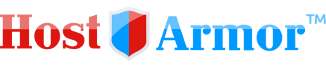This error, commonly found in WordPress, is often caused by plugins that are very memory intensive.
As a simple fix to the error:
-Log into cPanel.
-Open File Manager.
-Browse to your WordPress installation.
-Find the wp-config.php file.
-Right-click, then click "Code Edit" and Edit.
-Add "define('WP_MEMORY_LIMIT', '64M');" right above the MySQL Settings section.
-Save Changes at the top right.
You should no longer see the error! If you still see the error, or notice other problems, please don't hesitate to contact our support team.
- 0 utilizatori au considerat informația utilă
Articole similare
Powered by WHMCompleteSolution