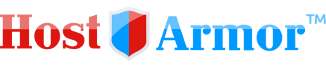Sub-domains on CloudFlare are marked with an orange cloud. Sub-domains not on CloudFlare are marked with a gray cloud.
The CloudFlare network can only proxy web traffic over port 80 and 443. The following sub-domains should be marked with a gray cloud to prevent performance issues:
cpanel
direct
ftp
ghs.google.com
mail and webmail
mysql
nameservers (NS1, NS2)
secure* (unless you enable CloudFlare SSL)
View the full list of sub-domains here:
http://www.cloudflare.com/wiki/What_subdomains_are_appropriate_for_orange_/_gray_clouds